Download NOS TV free on android
APK file NOS TV 10.19.4.6(101904346)Take your TV with you wherever you go! The NOS TV app is free and lets you watch the best channels and content on all screens, both inside and outside your home. Thousands of live programmes from the last 7 days are always available, combined with the best NOS television features. Find out more at https://www.nos.pt/nostv
What you'll love about the NOS TV app:
The best NOS TV channels
Thousands of programmes such as films and series, sports, soap operas, music, children's and lifestyle, including premium subscribed channels. It's now even easier to find your favourite channel, simply choose a theme such as sports or films and series to find all the channels in that theme.
Programmes shown on TV in the last 7 days
Watch and rewatch the programmes shown on TV in the last 7 days. Continue watching the film you started watching on your smartphone on TV and watch your entire series, non-stop: when you reach the end of an episode, we recommend that you watch the next episode automatically.
The latest and most iconic films in cinema
Watch the latest and most iconic films in the Videoclube to rent or buy.
Free and without spending any internet
The NOS TV app is free and if you have a NOS 4 or NOS 5 package, you get 25GB of mobile internet included to spend on the NOS TV app.
You can watch on all screens and wherever you want
You can access the NOS TV app on your Smartphone, Tablet, PC, Chromecast, Airplay, AppleTV, Smart TV and Xbox. You can also watch your favourite programmes anywhere, in the living room, in your bedroom, on the bus, at the airport or even while you're waiting for an appointment.
Find what you want to watch quickly
The NOS TV app helps you quickly find the programmes you want to watch most;
In the Home area, you'll find the last channels you've watched, the programmes you left halfway through and your recordings;
In the Explore area, you'll quickly and easily find the programmes from the last 7 days, organised by categories.
With the NOS TV app, you can do 2 things at the same time
Don't interrupt your favourite series for anything. Now you can follow the news on the NOS TV app and work at the same time using the Picture-in-Picture feature or activate the audio mode to listen to your programs while doing other activities.
To start using the NOS TV app, it's very simple: log in with your NOS App details or register here: https://nos.pt/nosidregisto
Note:
- Some of these features are exclusive to certain NOS packages. See details at https://nos.pt
- Some channels are only available at home. See the list of channels available at home and away: https://nos.pt/nostvcanais
What are the requirements?
- Be a NOS customer with eligible packages: Apple TV Box, UMA, Iris and Satellite with TV.
- Compatible with Android versions 8.0 and higher for smartphones and tablets. Not compatible with other Android devices.
- The NOS TV app is available in mainland Portugal, the Azores, Madeira and also from European Union countries, where customers are temporarily located.
In this version, you can count on improvements in the stability and performance of the application.
Try it out and tell us your opinion or suggestions for improvement through the NOS Forum: nos.pt/nostv-sugestoes
- New “Explore” area in the menu: In the new “Explore” section you will discover all the programs from the last 7 days, organized by categories.
- Search filters: When performing a search, you will be able to find what you are looking for, thanks to the new filters.
- Application improvements: We continue to optimize with improvements in the performance and stability of the application.
Tell us your opinion through the NOS Forum: https://nos.pt/nostv-sugestoes
In this version, you can count on improvements to the stability and performance of the application.
Try it out and tell us your opinion or suggestions for improvement through the NOS Forum: nos.pt/nostv-sugestoes
- New "Home" area: The new home area will allow you to quickly find everything you need, you can access your recordings, programs you left halfway and marked to watch later, recommendations and much more more in one place.
- Remove content from your lists: You can now remove content from “Continue watching” and “See later”.
Tell us your opinion or suggestions for improvement through the NOS Forum: nos.pt/nostv-suggestoes
Create a virtual room and watch your favorite shows with your loved ones!
Just start watching a show live and invite up to 4 friends to Group Watch with you.
This feature is available on the NOS Studios, TVCine and Casa e Cozinha channels, and will soon be available on the other channels.
As this is still an experimental feature, your feedback is essential for us to improve it. You can do it through the NOS Forum: https://nos.pt/nostv-sugestoes
Try it and tell us your opinion through the NOS Forum: nos.pt/nostv-sugestoes
Try it and tell us your opinion through the NOS Forum: nos.pt/nostv-suggestoes
You can also now manage your equipment associated with NOS TV in the new "Manage Equipment" button, available in Settings.
Try it and tell us what you think through the NOS Forum: nos.pt/nostv-suggestoes
Now you can log in with maximum security via your mobile phone by selecting the option "Log in with my number".
Try it and tell us your opinion through the NOS Forum: nos.pt/nostv-suggestoes
Do you want to follow the news but are walking on the street, driving or cooking? Do you want to spend less mobile data and still follow your team's football game wherever you are?
With the new AUDIO MODE you can now listen to your favorite programs while doing other things. All this while saving on mobile data consumption when using NOS TV away from home.
Try it and tell us your opinion through the NOS Forum: nos.pt/nostv-suggestoes
Now it's easier to find all the programs that have given in the last 7 days and find out which ones will give in the future. Just access the new GUIDE area.
In the "Favorites" filter in your Channels area, you can now choose what you like to watch to quickly access your favorite channels.
You can also subscribe to your favorite premium channels directly from your NOS TV app, just access the channel you want to subscribe to.
The application is more stable and it's easier to create a TV profile, to have a personalized experience.
Try it and tell us your opinion by US Forum: nos.pt/nostv-sugestoes
In this update we fixed some bugs and improved the TV experience
And it's never been easier to watch TV everywhere!
Try the new version now:
- More modern design
- Faster and more fluid navigation
- It's easier and faster to find what you want to see
Try it and tell us your opinion through the NOS Forum: nos.pt/nostv-sugestoes
- Presence of the Chromecast button in the Player. Now it's easier to see what you like on the big screen
- Performance improvements and bug fixes
Support for 4K content - we added support for 4K quality content in the NOS TV Video
To start seeing what you like best, just choose the theme, and find all channels on that topic, so you don't waste time and you can even discover more channels of the same genre.
In a simple way, you can also bookmark your favorite channels to have them "always at hand".
Try and tell us your opinion through the NOS Forum: nos.pt/nostv-sugestoes
Try it and tell us your opinion through the NOS Forum: nos.pt/nostv-sugestoes
What you'll love about this new version:
- Do you like to watch series without stopping? Now on NOS TV when you finish an episode of your favorite series, you can automatically move on to the next episode
- A new player, with more space for the video, and improved zapping
- More, go to the page of your favorite show, it's easier It is intuitive to see from the beginning or record the program
Try it and tell us your opinion through the NOS Forum: nos.pt/nostv-sugestoes
Performance improvements and application stabilization.
- Fixing instabilities on Android devices 8.
- Bug fixes and performance improvements.
- Offline mode
- Skip and Rewind for 10 seconds
- Performance and stability improvements
- LicenseFree
- File nameNOS TV
- File Version10.19.4.6(101904346)
- Package namept.nos.iris.online
- Size24.24 MB
- Uploaded2025/30/04
- Android8.0 or later
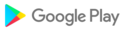
- CategoryEntertainment
- DeveloperNOS Comunicações S.A.
- Developer sitehttp://www.nos.pt
- Developer emailapps.report@nos.pt
- md5 hashf47763f90cc0de2b5cd58ff716124829
- Architecture-
